Document Structure and Links
Heading tags:
- There are six different heading tags from <h1> to <h6>.
- <h1> has the largest font size.
- <h6> has the smallest font size.
Example:
<h1>Heading One</h1>
<h2>Heading Two</h2>
<h3>Heading Three</h3>
<h4>Heading Four</h4>
<h5>Heading Five</h5>
<h6>Heading Six</h6>
This will produce the following result −
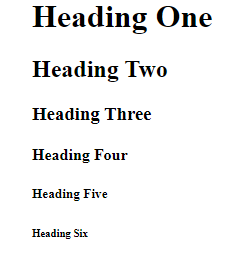
<p>:
- This tag is used to display some text content on the web page.
- Plain text is placed inside this tag.
- If there are any empty lines and extra space in the text then <p> tag neglects them.
Example:
<p>This element has some text content.</p>
This will produce the following result −
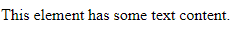
<div>:
- This div tag is used to divide web page in to blocks.
Example:
<div>
<h1>This is a heading in a div element</h1>
<p>This is some text in a div element.</p>
</div>
This will produce the following result −
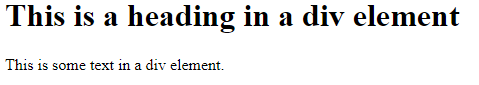
<span>:
- This span tag is an inline element which will be very useful in styling some part of text or document with out ruining the format.
Example:
<p>This is a paragraph. <span>This has a part of paragraph</span>.</p>
This will produce the following result −
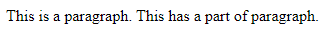
<br/>:
- This is a self closing tag.
- It is used for line brake which means it provides an empty line.
Example:
<p>Lorem ipsum dolor sit amet consectetur, adipisicing elit. <br/> Sequi, ipsum.</p>
This will produce the following result −
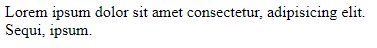
<hr/>:
- This is also a self closing tag.
- This tag draws a horizontal bar.
Example:
<div>
<h1>This is heading one</h1>
<hr />
<p>This is a paragraph.</p>
</div>
This will produce the following result −
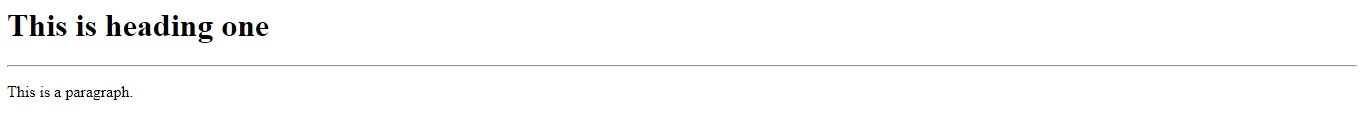
<a href=“”>:
- The anchor tag is used to link one to another page. Primarily used for including hyperlinks.
- It has one main attribute i.e. href attribute, which indicates the link’s destination.
- And another attribute is target attribute, which specifies where to open the linked document.
Example:
<a href="https://www.google.com">Link</a>
To open a link in another tab:
<a href="https://www.google.com" target="_blank">Link</a>
This will produce the following result −

<img/>:
- A <img/> tag to display images in the webpage.
It’s main and most commonly used attributes are
src="url"It is used to specify the path of the image.alt="text"It is used to display alternate text for an image, if the image for some reason cannot be displayed.width and height in pixels.
Example:
<img src="./img.png" alt="book-img" width="400" height="200">
This will produce the following result −
