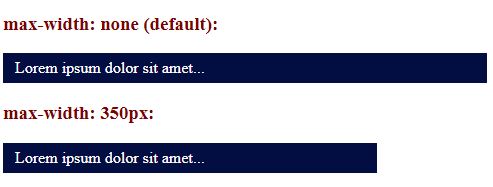Min - Width & Max - Width
Min - width & Max - Width
min - width:
The min-width property in CSS is used to set the minimum width of a specified element.
The min-width property always overrides the width property whether followed before or after width in your declaration.
- If the content is smaller than the minimum width, then minimum width will be applied.
- If the content is larger than the minimum width, then min-width property has no effect.
Example:
In the below example, 1st div element takes width of element but 2nd div element’s minimum width is 300px.
<!DOCTYPE html>
<html>
<head>
<style>
h3 {
color: maroon;
}
span {
background: #020d41;
color: #ffffff;
padding: 6px 12px;
}
span.example {
min-width: 300px;
display: inline-block;
}
</style>
</head>
<body>
<div>
<h3>min-width: none (default):</h3>
<span>Lorem ipsum dolor sit amet...</span>
</div>
<div>
<h3>min-width: 300px:</h3>
<span class="example">Lorem ipsum dolor sit amet...</span>
</div>
</body>
</html>
This will produce the following result −
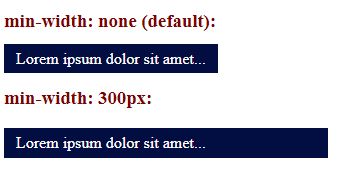
max - width:
The max-width property in CSS is used to set the maximum width of a specified element.
The max-width property always overrides the width property whether followed before or after width in your declaration.
- If the content is larger than the maximum width, then maximum width will be applied.
- If the content is smaller than the maximum width, then max-width property has no effect.
Example:
In the below example, 1st div element takes width of element but 2nd div element’s maximum width is 350px.
<!DOCTYPE html>
<html>
<head>
<style>
h3 {
color: maroon;
}
p {
background: #020d41;
color: #ffffff;
padding: 6px 12px;
}
p.example {
max-width: 350px;
}
</style>
</head>
<body>
<h3>max-width: none (default):</h3>
<p>Lorem ipsum dolor sit amet...</p>
<h3>max-width: 350px:</h3>
<p class="example">Lorem ipsum dolor sit amet...</p>
</body>
</html>
This will produce the following result −